Hello everyone!
On my return from the hospital my friends gave me a HEQ5 Skyscan Pro mount (thanks again, I'll never stop saying ...) and in this post describe how to control with the astronomical software Winstars 2.0, since I myself have not found any guidance on this matter and in the instructions of the frame there was talk of an item in a menu that has proved insesistente!
First you have to download the ASCOM protocols from this page! Once installed connected to a COM port of your PC the roadside SkyScan and open Winstars 2.0.
menu 'Telescope' push 'configuration': we are in front of this finsestra:

Select from the drop down 'Celestron Telescope' and click 'Proprieties', will open this window: Enter all
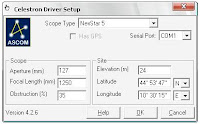 the necessary data, the protocol 'Nexstar 5' heading ScopeType and the com port to which you are connected to the telescope. If you do not know which port is connected to the remote you can download this utility to this page called "Connection Detector", almost always, there is the port where the remote is connsesso!
the necessary data, the protocol 'Nexstar 5' heading ScopeType and the com port to which you are connected to the telescope. If you do not know which port is connected to the remote you can download this utility to this page called "Connection Detector", almost always, there is the port where the remote is connsesso! done this press OK and OK again! AThis item Winstars automatically try to initialize the remote. If this fails, lower right, the word "Telescope Mode"!
If not appear, from the "telescope" press "Open connection Telescope" and check that will give you errors. In this case, try changing the com port ...
Now you just need to "doppiocliccare" right click on an object, and in the drop-down menu that appears, click on "Follow!"
The telescope, if all goes well, begin to move and point to the object in question!
said that a lot of fun! If you have problems contact me and, if possible, give you a hand!
ps. I want to point out that I updated the firmware of my panel with the latest version, the 3.12 and do not need to select "RS-232" from the "Utilities" the panel as it is described in the instructions of the frame ( at least those that I have ...)! The various versions of the firmware you can always find a this page!
Salustri and proxima! ;-)
0 comments:
Post a Comment